How To Make Your Own iPhone Ringtone For Free
Yeah its best to have a personalized ringtone rather than download what millions of others have, isn’t it? You can easily make yourself one off iTunes and I’ll show you how.
NOTE: Songs with DRM Protection will not work.

Its best to create a backup copy of any file on which you are working on, just in case if something goes wrong.
1. Open iTunes.
2. Zero up upon the song you want as your ringtone. Note the start time and the end time of the PART of the song which you want as the ringtone.
3. Right Click the song and click Get Info.
4. Click the Options tab. In the start time and the stop time boxes, enter the start time and the stop time you noted down before. Click Ok.
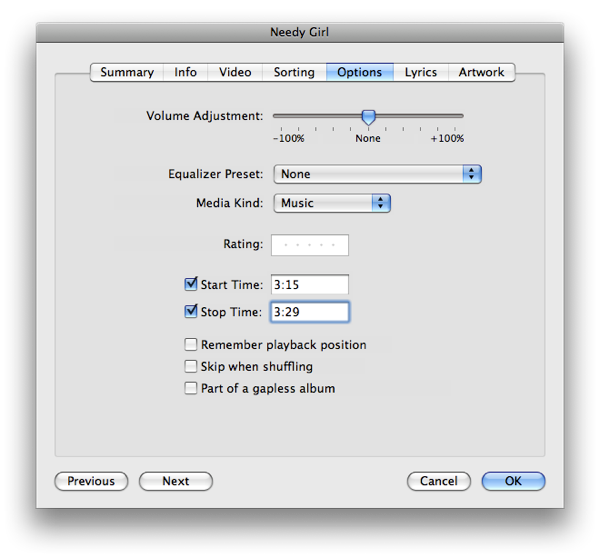
5. Now Right click the song and click Convert the song to AAC and iTunes will save a copy of the song in AAC format.
6. Next Right Click the copy song in AAC format and click Delete. Make sure ‘Keep the file’ option is checked.
7. Locate the file you just created. It will be located in the home directory under Music > iTunes > iTunes Music and then the file you’re looking for will have an M4A extension.
8. Change the extension from ABCD.m4a to ABCD.m4r. It will warn about the change in file extension, click OK.
9. Double click the file and iTunes will automatically add this to the Ringtones folder and you are done.
10. Connect your iPhone and sync your new ringtone to it. You can then select it as any other iPhone ringtone via your iPhone settings.
Thats it ! If you have iTunes 9.1 or greater, then navigate to OSXDaily to learn how to change m4a format to m4r without any problems.

0 Comments:
Post a Comment
<< Home